(1-844-387-4936), option 1
Monday-Friday, 8 am to 9 pm ET
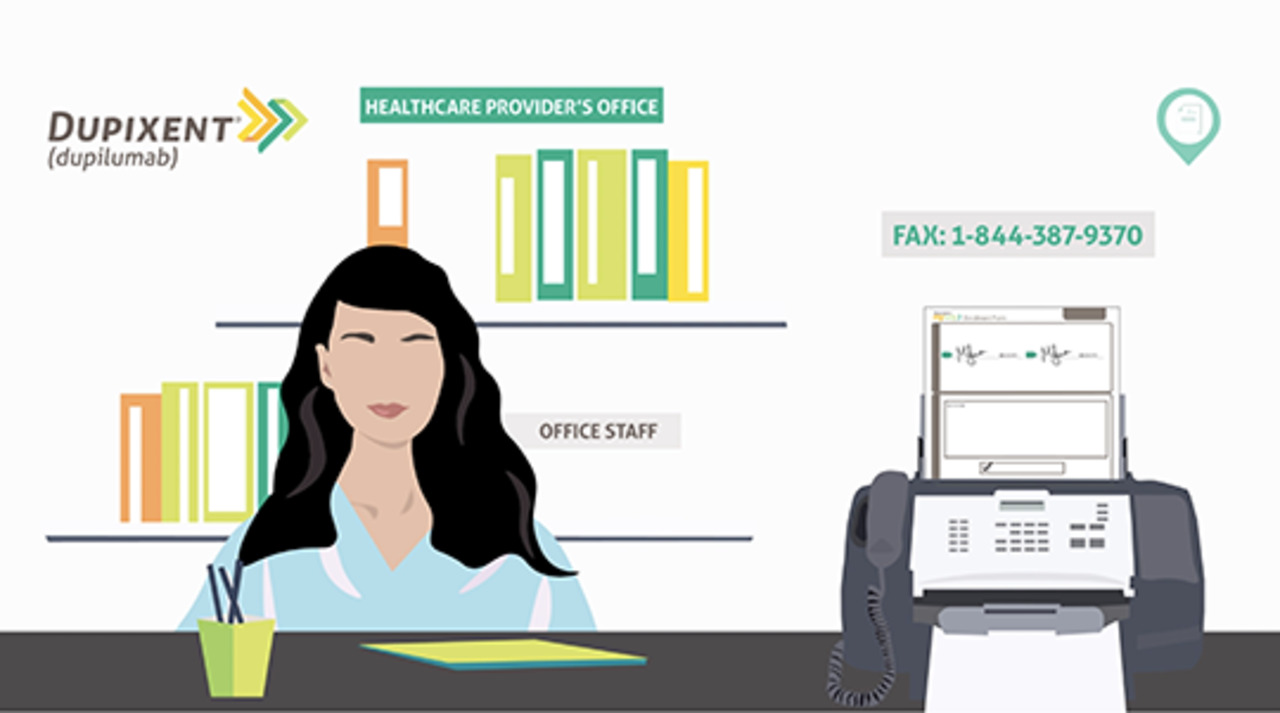
Putting the pieces together for acquiring DUPIXENT.
After you prescribe DUPIXENT, a correctly filled out DUPIXENT MyWay Enrollment Form helps ensure patient enrollments are processed without delays.
Forms are available at DUPIXENTHCP.com. Please ensure that you are filling out the correct form that corresponds to the appropriate indication.
First, allow the patient to review the Patient Authorization and Certifications. Then, ensure the patient has signed and dated twice at the top of the form where indicated, as it is vital to the process that the patient reads and agrees to both the Patient Authorization and the Certifications.
To help ensure a seamless enrollment process, ask the patient if they would like to provide their email address, mobile phone number, and to consent to receiving text messages.
Please inform patients that DUPIXENT MyWay will be contacting them through their preferred method of communication and that maintaining communication is important for them to receive support from DUPIXENT MyWay.
Ensure that the Healthcare Provider has read and agrees to the Healthcare Provider certification, and signs and dates the prescription at the bottom.
Populate the clinical information corresponding to your patient’s diagnosis. A list of potential codes is provided within the Enrollment Form for reference. Be sure to provide only one ICD-10 code, even if the patient has comorbid disease.
Once the primary ICD-10 code is filled in and the form is completed, write the names of the patient and prescriber at the top of all pages.
DUPIXENT MyWay complements your office’s process for accessing DUPIXENT. Your office may choose to use a preferred specialty pharmacy to start the benefits investigation.
If this is the case, write the preferred specialty pharmacy name and then check the box indicating that you have sent the prescription to the specialty pharmacy, which will be responsible for securing the coverage on the patient's behalf.
Fax the Enrollment Form with the checked box to both the specialty pharmacy and DUPIXENT MyWay. This will allow the specialty pharmacy to conduct the benefits investigation, and DUPIXENT MyWay will provide additional support to the patient.
If your office does not use a preferred specialty pharmacy, indicate that you would like DUPIXENT MyWay to conduct the benefits investigation on the patient's behalf.
Fax the Enrollment Form to DUPIXENT MyWay. They will begin the benefits investigation and inform your office of the next steps. Please note that you will receive a confirmation fax after sending the form.
Need additional guidance with the enrollment process? Call DUPIXENT MyWay.
Select a condition below to find the right form for your appropriate patient
Moderate-to-Severe Asthma
Moderate-to-Severe Atopic Dermatitis
Bullous Pemphigoid
Chronic Obstructive Pulmonary Disease
Chronic Rhinosinusitis with Nasal Polyps
Chronic Spontaneous Urticaria
Eosinophilic Esophagitis
Prurigo Nodularis
For patients with commercial insurance who are new to DUPIXENT and experiencing a coverage delay, the DUPIXENT Quick Start program may be able to help with temporary access at no cost. Ask your Field Representative for additional information.
CoverMyMeds provides PA process–related
support for DUPIXENT. Live support is
available at 1-866-452-5017 or
covermymeds.com.
Learn more about our resources available to help navigate the insurance process.